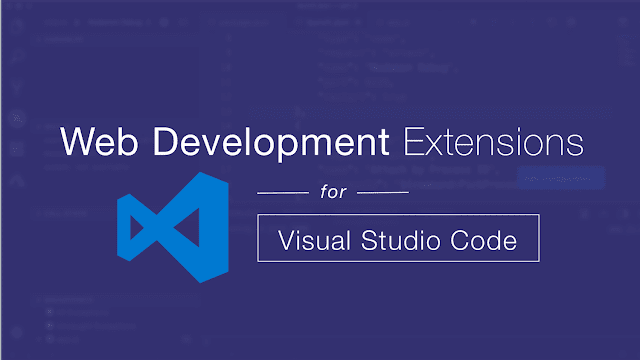The Architecture of Web Browsers

The Architecture of Web Browsers How Web Browsers Work - The Architecture and how the different components work together - How the Rendering Engine works How Web Browsers Work - The following diagram illustrates the parts of a web browser and how they interact with each other. User Interface This is the user interface for the browser. It includes the Address Bar, back button, Bookmarking options, Refresh button, etc. The browser’s user interface is not specified in any formal specification, but comes from practices shaped over decades of experience (and browsers copying each other). As a result, all browsers have UIs that are extremely similar to each other. The Browser Engine The browser engine marshals actions between the browser’s user interface and the browser’s rendering engine. When you type in a new website and press the enter key, the browser UI will tell the browser engine, which will then communicate with the rendering engine. The Rendering Engine The rendering engine is...